Home Assistant Green has 3 LEDs.
- White LED: Power LED
- Green LED: Activity LED
- Yellow LED: Home Assistant Green system health LED
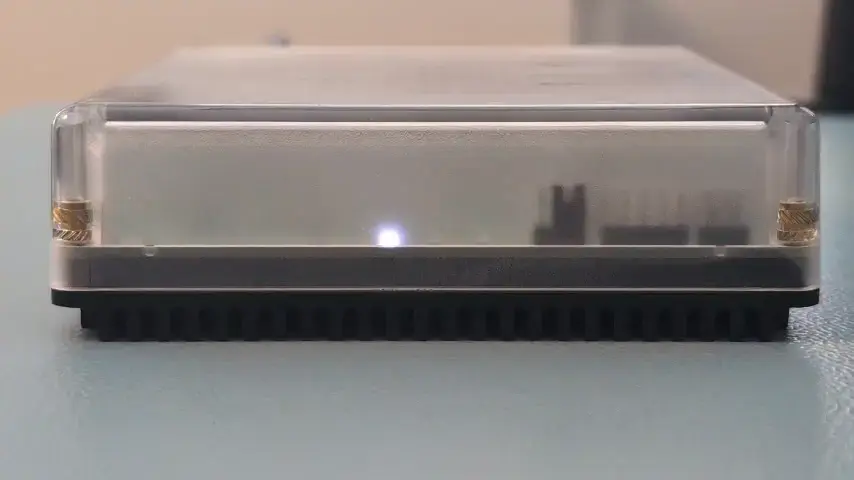
Power LED (white)
The power LED indicates whether the system is powered. If the LED is off, check the power supply.Activity LED (green)
The activity LED indicates various firmware and boot loader states at startup. Once Home Assistant OS has been started, the green LED indicates activity. Activity is defined as disk (eMMC) or any CPU load.System health LED (yellow)
The yellow system health LED blinks in a heartbeat pattern if the Home Assistant operating system is running.
Disabling the LEDs
This feature requires HAOS version 11.0 or later.
If the LEDs seem to bright for your environment, you can disable them.
- Go to Settings > System > Hardware and select Configure > Configure hardware settings.
- In the dialog, select the toggles to disable the LEDs and submit the changes.
- The LEDs are now disabled.
