Perform this procedure if you want to power off the system.
Shutting down the device
Step 1
Shutting down the system from the UI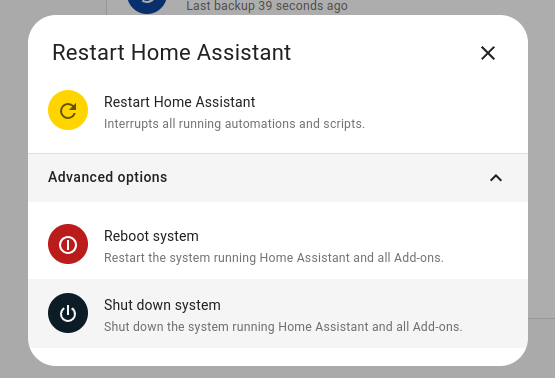
- In your Home Assistant UI, go to Settings > System and in the top right, select the three-dots menu. Select Restart Home Assistant.
- Then, select Shut down system
- Wait until all the LEDs turned off.
Step 2
Alternative - Shutting down using the hardware button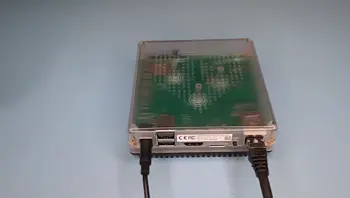
- In case the shutdown via UI should not work:
- To shutdown gracefully, press the power button for 6 seconds.
- For a hard shutdown (do this only if all else fails), press the power button for 12 seconds.
- Wait until all the LEDs turned off.
