Perform this procedure if you want to startup the system after it has been powered off.
Prerequisites

- Home Assistant Green with power and Ethernet cable
- Home Assistant Green has previously been set up, but was powered off temporarily
- You have your Home Assistant credentials
- If these conditions are not met, or this is your first time using Home Assistant Green, instead, follow the Getting started procedure.
Starting up the system if it is still connected to Ethernet and power
Step 1
Powering up the system
- Press the power button.
- Once the yellow LED blinks in a heard beat pattern, the system is ready.
Step 2
Connect to Home Assistant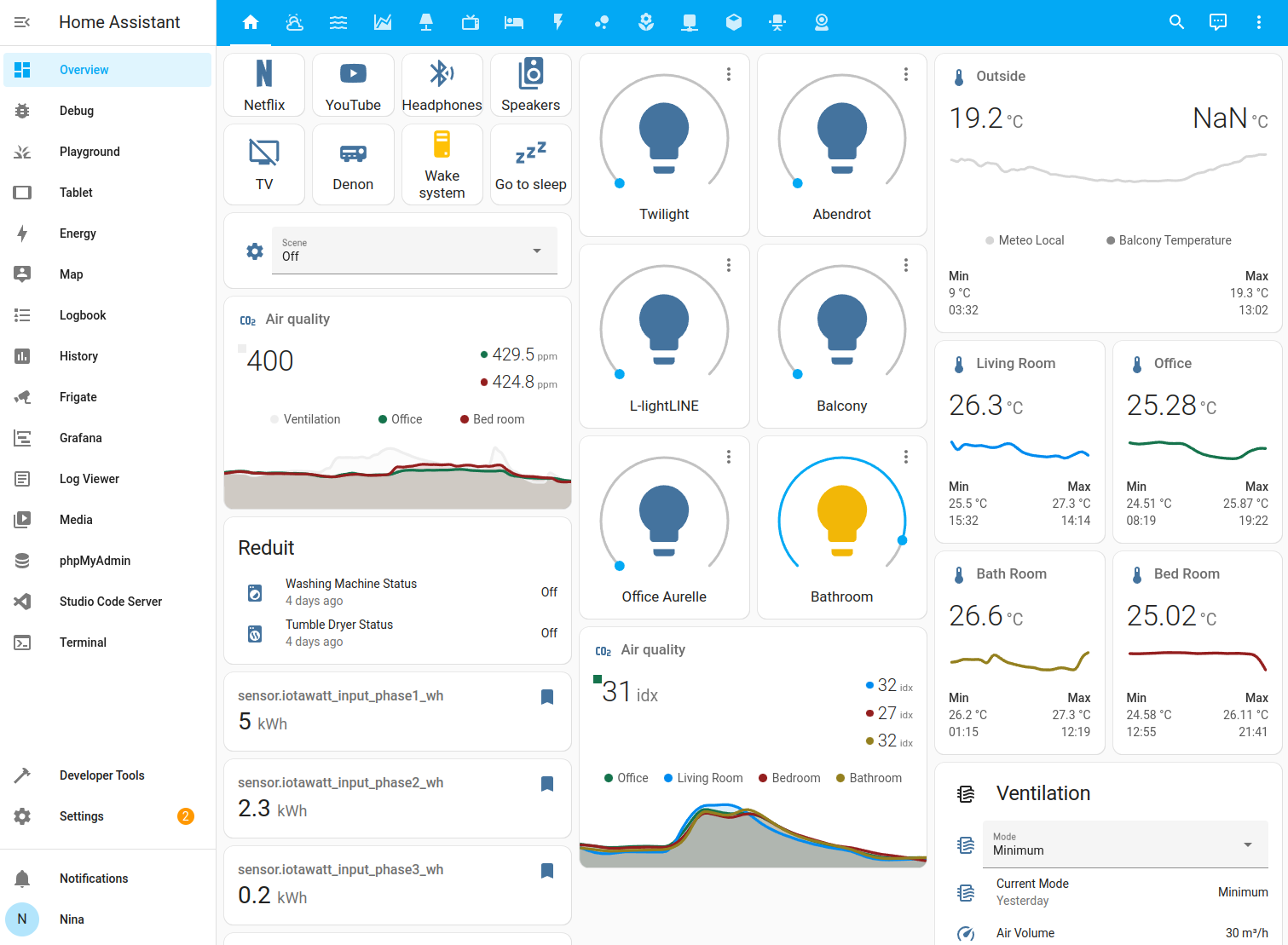
- Select your Home Assistant server:
- Mobile: Confirm the IP address detected by the app. For example
http://192.168.1.196:8123
- Mobile: Confirm the IP address detected by the app. For example
- Desktop: Visit http://homeassistant.local:8123 to access the Home Assistant user interface.
Starting up the system if it has been disconnected
Step 1
Internet
- Plug in your Ethernet cable and make sure it is locked into place.
- Connect the other end of the Ethernet cable to your router or switch.
Step 2
Power it up!
- Connect the power to the electrical outlet and then to the Home Assistant Green.
Step 3
Connect to Home Assistant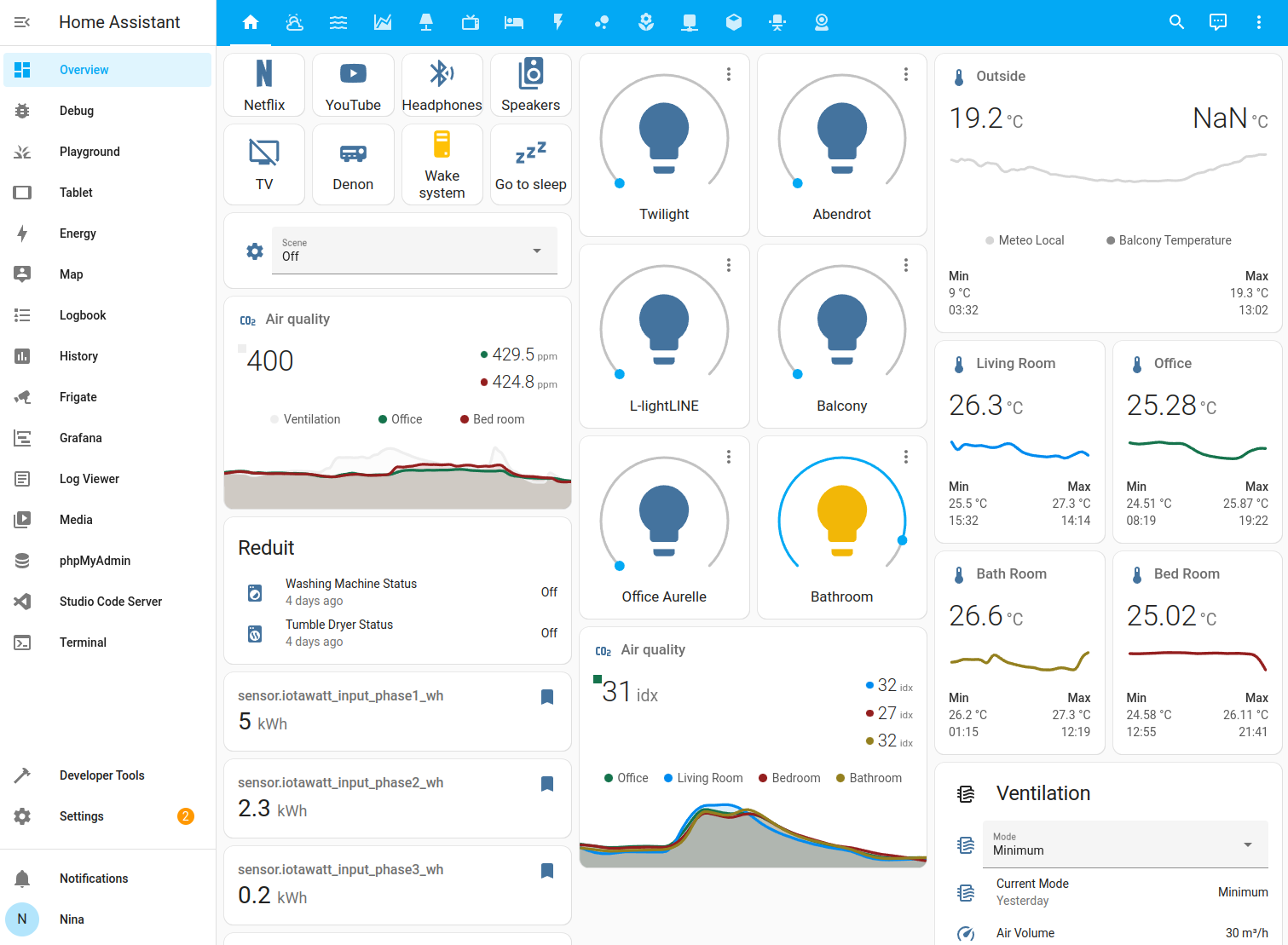
- Select your Home Assistant server:
- Mobile: Confirm the IP address detected by the app. For example
http://192.168.1.196:8123
- Mobile: Confirm the IP address detected by the app. For example
- Desktop: Visit http://homeassistant.local:8123 to access the Home Assistant user interface.
